Q: After backing up some important data to CD, I formatted the partition where the original data were stored and then stored many new data. But when I was going to use the CD data, I found all of them were lost. How can I carry out CD data recovery?
A: There are many reasons for data loss problems on CD. If they are caused by physical damage like serious scratch or corrosion, users can do nothing except resorting to professional data recovery companies. But if the problems result from soft faults like viruses or read error, users can use powerful data recovery software to recover lost data from CD.
Free data recovery software for CD data recovery
Due to the unique features of CD, little data recovery software is able to carry out CD data recovery. But users could visit http://www.cd-recovery.biz to download the free data recovery software which is able to perform CD data recovery. It supports various kinds of files such as docx, xlsx, pptx, psd, jpg and gif. Users can use it to recover lost data from CD trustingly. The following is its starting interface.
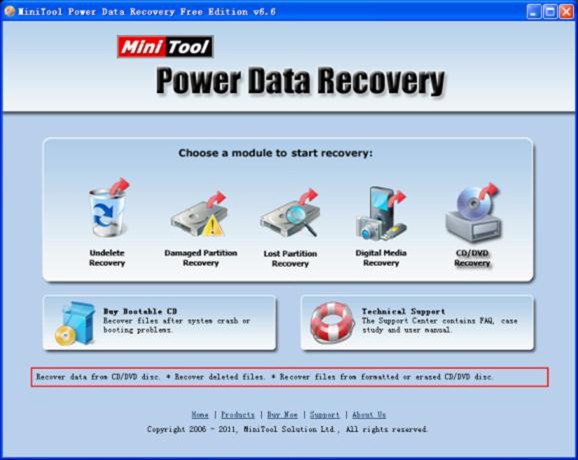
From the above interface, users can see this powerful data recovery software is composed of five data recovery modules. And “CD/DVD Recovery” is used for CD data recovery and DVD data recovery. Then we are going to show detailed procedures.
How to recover lost data from CD?
After launching the free data recovery software, please put CD into computer driver. Then click “CD/DVD Recovery” module. Then the following interface will be shown.

Select the CD and click “Full Scan” to scan it. This process may take some time, so please wait patiently. And the following interface will be shown.
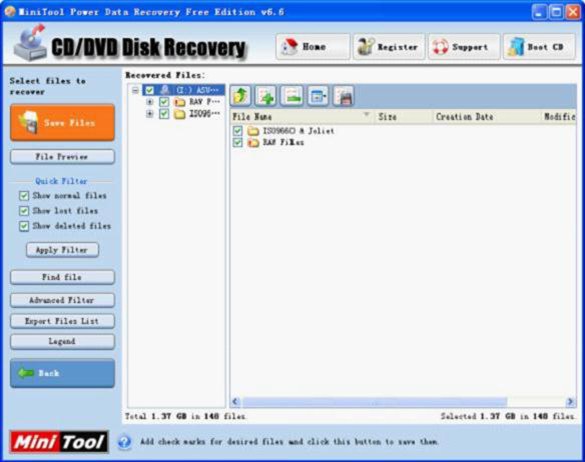
Find and check the data that will be recovered and click “Save Files” to store them, finishing recovering lost data from CD.
This method is also suitable for DVD data recovery. And operating procedures are similar, too. For more detailed information, please visit the official website.
