Currently, CD is a quite commonly seen optical storage device. At the beginning of time, it was mainly used to store high-quality audio track. Then, with the diversification of product, it was used to store video, software, games, backup files, and so on. Most commonly seen CD formats are as follows:
CD-R: the CD which can only be burned for once. After burning, deletion can not be realized.
CD-DA: mainly used to store audio files.
CD-ROM: it is a kind of read-only CD where burning and deleting are not allowed.
CD-RW: the CD which can be burned and wiped for many times.
Though data stored on CD can not be deleted, we can not say CD data are absolutely safe. Many users have encountered CD data loss without knowing reasons. The reason for CD data loss may be that CD is exposed in air or has been used for a long time so that CD is corroded or scratched. As a result, CD driver is unable to read data stored on CD normally.
Well then, how can we complete CD data recovery to furthest retrieve lost data? It is believed that many CD users want to get the answer. If CD is corroded or scratched seriously, lost data may be lost thoroughly from CD. However, if CD just encounters slight corrosion or scratch, seemingly lost data may be still stored on CD, and we can deep scan CD to find lost data.
How to complete CD data recovery quickly and efficiently?
Since many users are not very familiar with professional knowledge of data recovery, they should resort to powerful CD data recovery software if they want to recover lost data from CD to the largest extent. If users haven’t found excellent CD data recovery software, please visit http://www.cd-recovery.biz to free download it. After installation, run it to get the following interface:
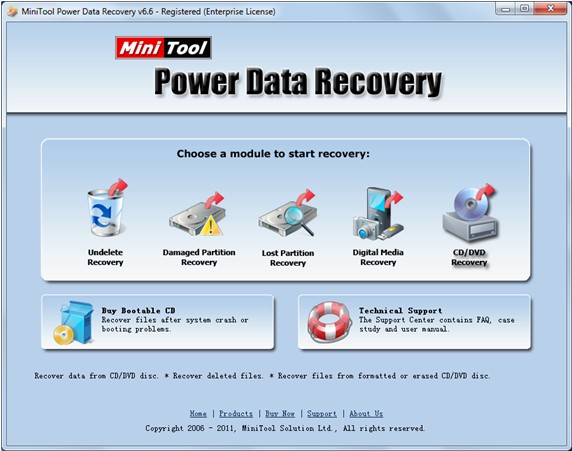
This screenshot shows us main interface of the professional CD data recovery software. From this interface, we can see the functional module “CD/DVD Recovery” clearly. It is mainly designed to recover lost data from CD, DVD, and other optical storage devices, so it can meet commonly seen demands for CD data recovery. After clicking this module, we can see the following interface:
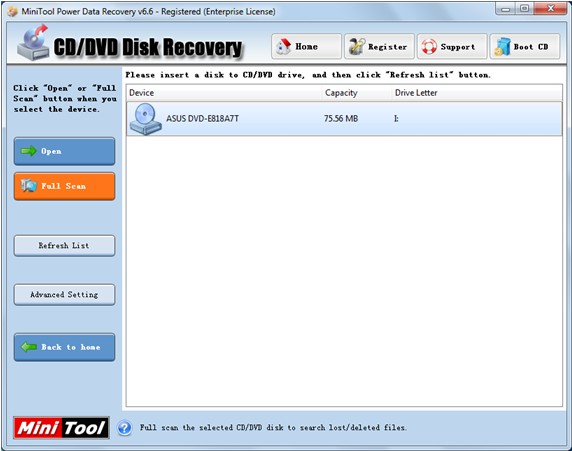
To recover lost data from CD, users only need to select the CD where CD data recovery will be made and click “Full Scan” button to deep scan target CD. After scan, professional CD data recovery software will show users all data it finds, and users should check data which need recovering and save them to a safe place. After that, CD data recovery is finished thoroughly and successfully.
If you are troubled by CD data loss, stop operating CD at once. Then, download a piece of professional CD data recovery software to recover lost data from CD. It will not disappoint you.
