Since technology of CD becomes more and more mature, many CDs allow users to write in files repeatedly. However, repeated writing is also the root of file loss though it is good for enhancing CD use ratio. When CD did not allow us to rewrite in files, file loss almost could not be seen on CD. After this function emerges, some users delete important files stored on CD by mistake many of the time. Facing deleted CD files, many users feel helpless, because they do not know how to recover deleted CD files. If they resort to professional data recovery companies, they have to pay high file recovery fees. Besides, private data or confidential data stored on CD are easy to leak. Therefore, many users are eager to own a piece of CD file recovery software which can help them recover deleted CD files. Now, their desire can be realized. With the development of software technology, there has been CD file recovery software on current software market. This kind of software not only can accomplish deleted CD file recovery completely but can prevent privacy leakage effectively. However, we should pay much attention to selecting CD file recovery software because there is plenty of CD file recovery software which has serious functional defects. In order to avoid troubles brought by inferior CD file recovery software, we had better free download software from professional downloading website http://www.cd-recovery.biz, and then use it to recover deleted CD files.
Recover deleted CD files with professional CD file recovery software
At first, users need to download the CD file recovery software and install it to computer. Then, put CD to computer and launch the software. Next, the following interface will appear:
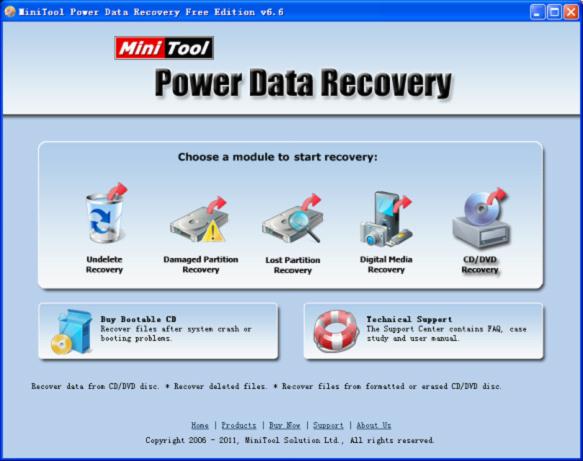
This is the main interface of the professional CD file recovery software. To recover deleted CD files, please select and click the module specially developed for CD/DVD recovery. Then, we can see the next interface:

Here, we can see the CD where file loss emerges. Please select the CD and click “Full Scan” button to scan the whole CD. After scan, the following interface will emerge:
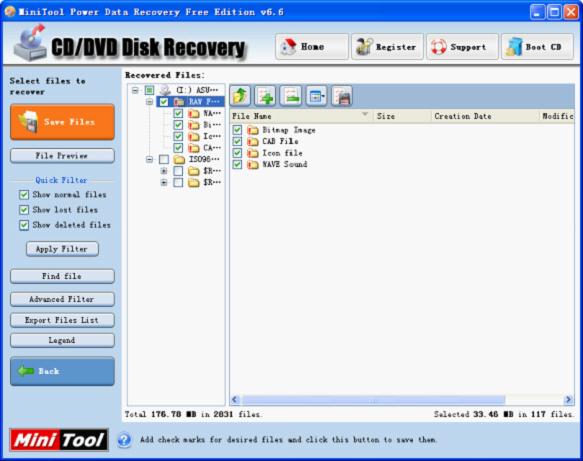
In this interface, we need to check files needing to be recovered and click “Save Files” button to save these recovered files to a safe place. After that, deleted CD file recovery is finished successfully.
After seeing the above demonstration, users should get a basic understanding to this professional CD file recovery software. When you delete files stored on CD mistakenly next time, download the CD file recovery software to recover deleted CD files.
