In the process of using CD, many Windows users will encounter the situation: when we put CD into computer, there is no data shown on CD; but when we check its attribute, it shows CD capacity is occupied by data. In this situation, if users want to get those data back, the only way is CD data recovery. Since most Windows users are not familiar with professional CD data recovery knowledge, they may resort to professional data recovery companies for the sake of data recovery from CD, which users have to pay much money for. But is it really so difficult? No. the situation described is obviously caused by soft faults. And along with the unceasing development of technology, free CD recovery tool which is capable of data recovery from CD has emerged in the software market. Users can download it from http://www.cd-recovery.biz.
Recover lost data from CD with the free CD recovery software
Before recovering lost data from CD, please download the free CD recovery to the computer. Then put your CD into computer driver and launch the free data recovery software. Users will see the following interface.
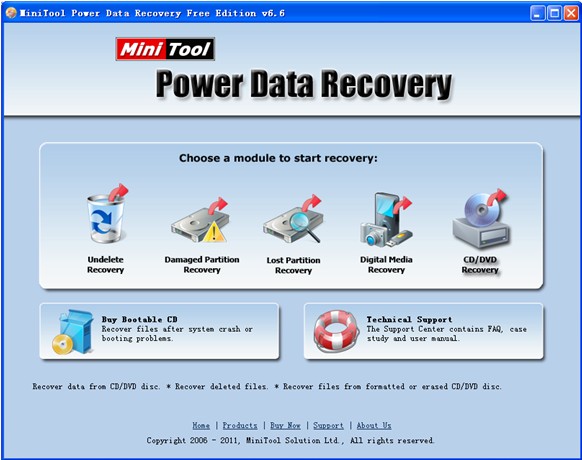
“CD/DVD Recovery” module is earmarked for CD data recovery and DVD data recovery. Click the module and you will see your CD. Select it and then click “Full Scan” button. The following interface will be shown.
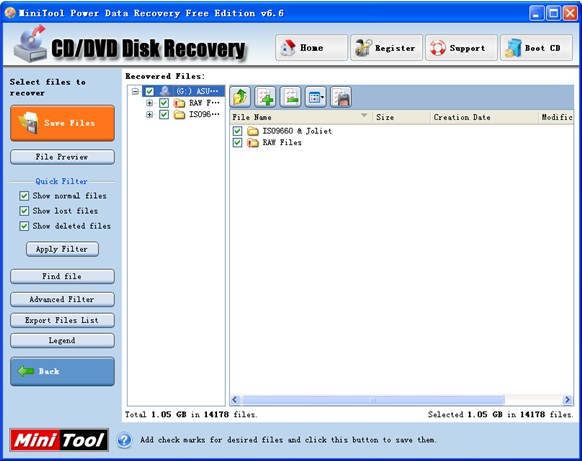
In this interface, check the data to be recovered and then click “Save Files” to store them to a safe location. After all operations are finished, CD data recovery will succeed.
Seeing the above introduction, you may have known how to recover lost data from CD with the free CD recovery tool. If you encounter the same problem in the future, please use this free CD recovery tool to recover lost data.
