As files stored on computers keeps increasing, many users may encounter the problem that storage space on hard disk is not enough. Facing the problem, some users choose to transfer some data from hard disk to other storage devices. Among all storage mediums, CD has become one of the devices appreciated by many users. This action can help users spare more storage space on hard drive though, it also brings many troubles. And the one concerns users most is how to recover lost files from CD. Some users may feel confused because they don’t think data will be lost if CD is not scratched or broken. Is that really true? No, it’s not. Besides the aspect that CD disc is damaged, there are also many soft faults that cause CD data to be lost. Therefore, recovery of files on CD is necessary. Since most users have no idea how to carry out CD recovery but resorting to professional data recovery companies will cost much and risk data leak, we suggest users visit http://www.cd-recovery.biz to download the free CD recovery software to recover lost data from CD for the sake of data security.
Recovering lost data from CD with professional CD recovery software
Maybe there are many users who don’t know how to realize recovery of files on CD with professional CD recovery software. Then we’ll show detailed operation procedures for those users’ intuitive understanding.
After downloading the professional CD recovery software, install it to the computer. After that, launch it and we’ll see the following interface.
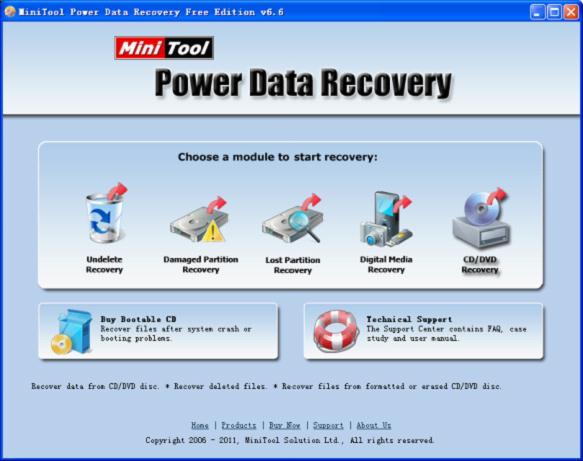
The above screenshot is the starting interface of the professional CD recovery software, we should click the module specially designed for CD recovery and then the following interface will be shown.

We can see the CD in which data are lost. Select it can click “Full Scan” to scan it. Then we’ll see the following interface.
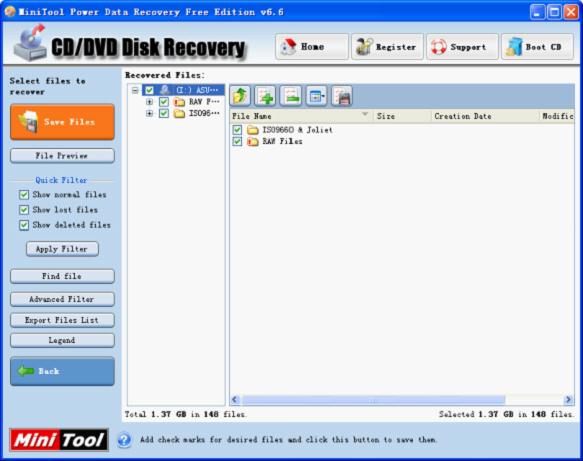
The above picture is the CD file recovery interface. We need to check the data to be recovered and click “Save Files” to save the data to a safe location. And then recovery of files on CD is finished successfully by using professional CD recovery software.
