No matter what kinds of storage devices users are using, data loss seems to be an inevitable problem. In fact, we found that data loss is a universal problem; it bothers people from different places in the world. Although CD and DVD are not as popular as other storage devices like USB flash drive and SD card, we still feel it is very necessary to share a good way to restore lost data from CD/DVD. The reason is simple: there are still a lot of people, who meet CD/DVD data loss, need our help.
CD and DVD are very similar to each other in the aspect of appearance and data storage way, so we decide to offer users a way which can help users recover both CD and DVD data. That is to use MiniTool products – MiniTool Power Data Recovery.
MiniTool Power Data Recovery is regarded as one of the most useful data recovery tools by many users and it provides a “CD/DVD Recovery” functional modules. Therefore, it is an ideal choice for users who lose important data to restore lost data from CD/DVD. MiniTool Power Data Recovery can also recover lost data from other storage devices, such as hard disk, SD card and USB flash drive. It has high security and is able to recover data in different formats, so users should hurry to get one if they are suffering from data loss.
Restore Lost Data from CD/DVD Easily
Besides the features we have mentioned before, MiniTool Power Data Recovery also have another important feature: it even allows users who know nothing about CD/DVD recovery to recover CD/DVD data through simple operations.
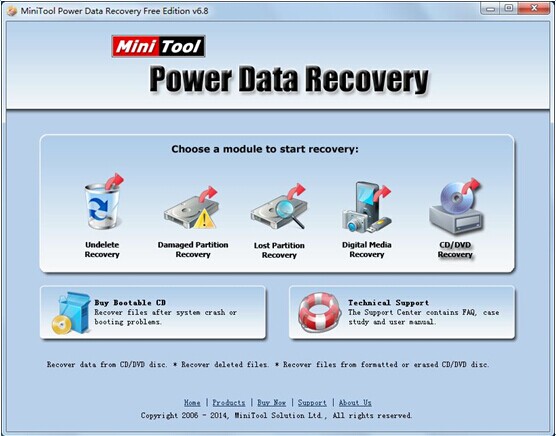
Main interface of this professional data recovery tool is shown in above picture. There is a prompt at the center “Choose a module to start recovery”. Users need to choose the last one – “CD/DVD Recovery” if they would like to restore lost data from CD/DVD.
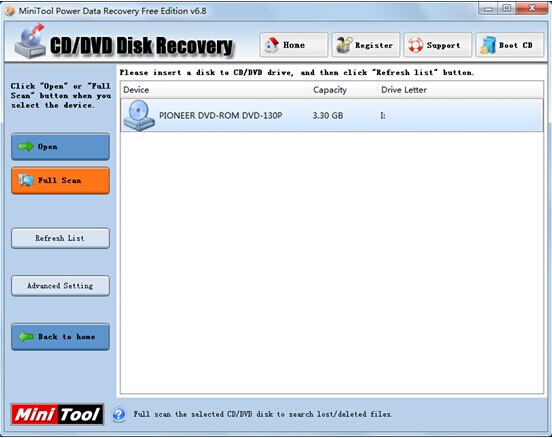
After that, they should choose the CD/DVD where data loss occurs and click “Full Scan” button to scan it thoroughly.
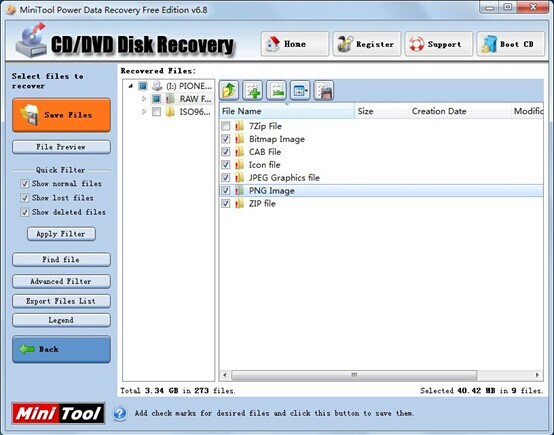
Now, users just need to check all data found out by data recovery tool. If there are too many data found out by MiniTool, users can click “Advanced Filter” to find needed data by filename, creation date or modification date. At last, users are supposed to click “Save Files” button to complete all operations to recover CD/DVD data.
Do you also need to restore lost data from CD/DVD? If so, we bet MiniTool Power Data Recovery can be the best choice.
